Within an hour of the job being ready for pick up, you will receive a reminder push notification to re-confirm that you're still available to do complete a Future Job. If you do not respond to this reminder, the job will be automatically unassigned from you and opened up to other available drivers in the area.
This is a snippet of what the Future Job Reminder looks like:
Here's how you can respond to these reminders:
- Click on the job notification (or open the Sherpa driver app) to see the reminder notification.
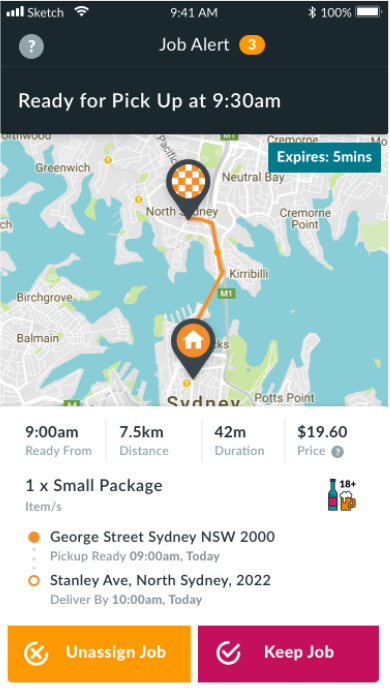
- You can respond in one of two ways:
Keep - Select this option if you are sure you can complete the job on time. This action will keep the job assigned to you and hide the reminder.
Unassign - select this option if you are no longer able to complete the job on time. This action unassigns the job from you and opens it up to the crowd. You will need to provide a reason for requesting unassignment. - You will have roughly 30 minutes (from the time the push notification was sent) to respond to this reminder. If the reminder expires and you have not confirmed your availability, the job will be automatically unassigned from you.
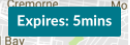
Please note that frequent unassignments (manual or automatic) may result in a warning. - You may receive reminder notifications for multiple jobs if they're ready for pick up at the same time. The number of reminders to respond to is displayed as a badge counter.
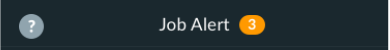
Should you need further assistance with this, please contact Sherpa Support via phone or Live Chat.